AI Collaboration Intelligence in Microsoft Word — Work Smarter, Faster, and Safer.
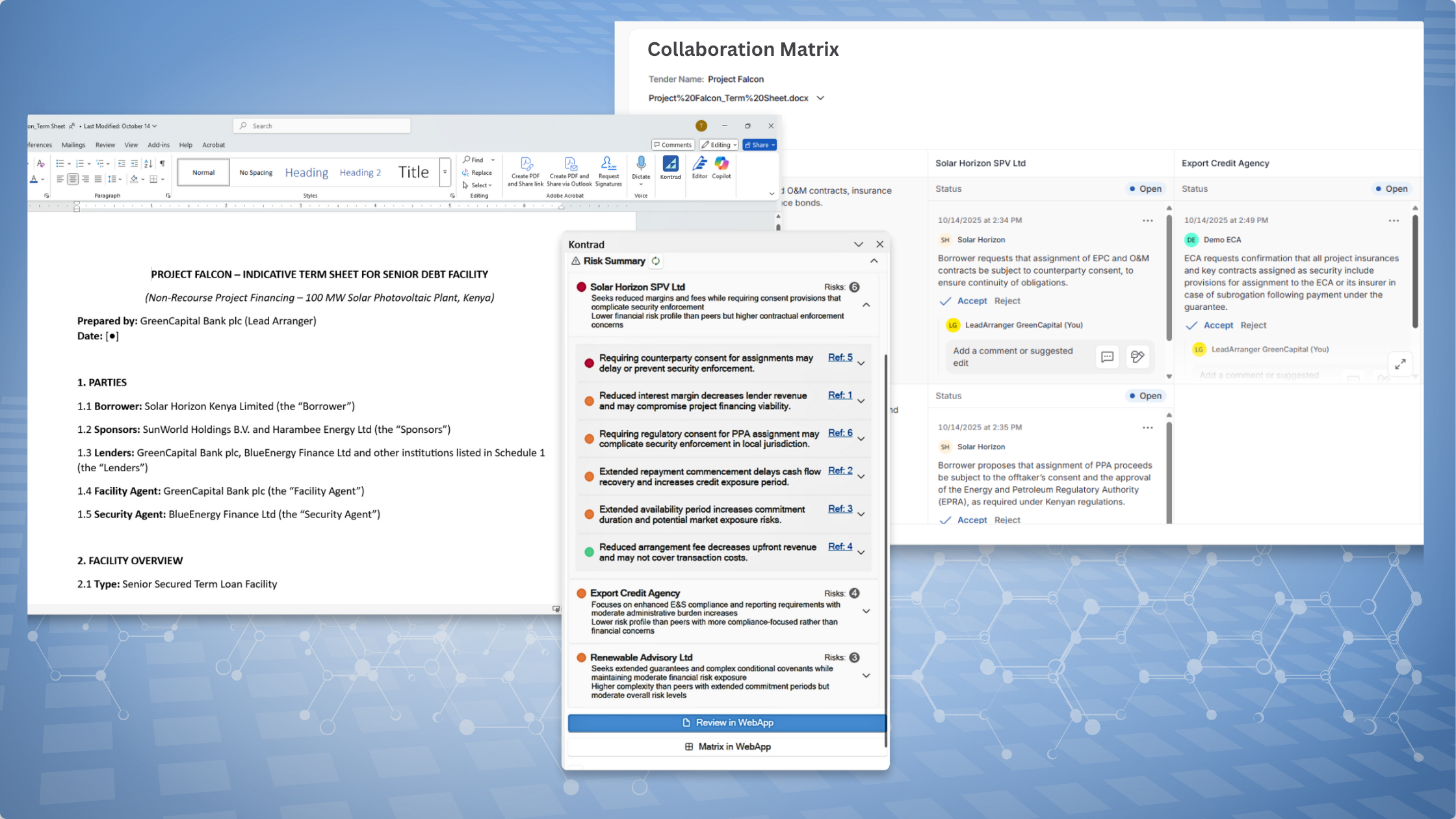
1. The Collaboration Challenge Across Industries
Across industries such as infrastructure, energy, finance, and corporate law, collaboration has grown increasingly complex. Each project or transaction now involves more stakeholders - procurement teams, in-house counsel, technical advisors, and financiers - all working under mounting regulatory and procedural constraints.
The tools most teams still rely on - email, Excel, and shared drives - were never designed for high-stakes external document collaboration. Contracts, RFPs, and policy drafts circulate as separate files, each edited in isolation and sent back for reconciliation. Comments are buried in attachments or lost in email chains, and by the time the final version emerges, alignment and traceability are often lost.

2. The Hidden Cost of Inefficiency
These inefficiencies have measurable financial and operational impact:
- Procurement teams spend days consolidating bidder clarifications and managing approvals.
- Legal teams face parallel versions of agreements and redlines from multiple counterparties.
- Project finance teams spend millions in pre-closing reviews, reconciling slightly different drafts of the same contracts.
Even smaller workflows - like NDAs or vendor onboarding - become bottlenecks when every revision spawns a new version. The risk of missed updates or confidentiality breaches compounds with each participant added to the process.
In infrastructure tenders, internal approvals can delay project starts by 10–20%. In financing transactions, in-house counsel must reconcile conflicting markups from syndicate members before lenders can reach consensus. These inefficiencies waste not only time but also trust.
3. Why Traditional Tools Fall Short
Email and office suites were designed for single authors, not for multi-party collaboration. Cloud tools like Word Online, Google Docs, or Notion make it easy for small teams to co-edit internally but struggle under the weight of large-scale, multi-party workflows. Confidentiality can’t be maintained when everyone sees each other’s comments, and version confusion grows quickly when multiple reviewers work in parallel.
Platforms such as Notion or other workspace tools help with internal documentation and task tracking but are not built for legal or procurement-grade document control. They lack clause-level traceability, structured comparison, and auditability across third-party contributions.
Procurement portals and tender management systems, meanwhile, focus on workflow approvals rather than document-level intelligence. They can’t detect when multiple bidders raise the same issue or when risk patterns emerge across submissions. Manual comparison and reconciliation remain unavoidable, creating delay and error.
When dozens of counterparties review the same clauses—legal (liabilities, warranties, termination rights), technical (engineering details), or financial (pricing models)—manual comparison quickly breaks down. Traditional tools simply cannot handle this scale of parallel input.
4. A Smarter Way Forward: From Static Files to Structured Collaboration
The growing complexity of collaboration demands tools that integrate seamlessly into existing workflows without sacrificing control or security. Kontrad redefines how teams work with external stakeholders by transforming static Word and PDF files into structured, interactive web versions. Each clause, table, or requirement becomes a distinct, comparable data point, allowing users to focus on high-value decisions surfaced directly in Word and contextualized by AI.
To bring this intelligence into daily workflows, the Kontrad MS Word Add-In connects the familiar Word interface to Kontrad’s web-based Collaboration Matrix, enabling teams to:
- Collect and organize inputs from multiple bidders or counterparties.
- Automatically benchmark submissions against reference clauses.
- Use AI to analyze deviations, summarize, and rank risks and opportunities.
- Maintain version control and confidentiality while updating shared documents after internal alignment.
5. Tangible Impact in the Real World
Real-world examples show how this shift saves time and reduces complexity across sectors.
Example 1 — Procurement Team with Infrastructure Development Agency

As shown on the left, the transformation for an infrastructure agency’s procurement team reduces multi-day reviews to instant responses.
A procurement manager once spent days consolidating bidder clarifications through Ariba and Excel sheets before coordinating responses. With Kontrad, this work now takes minutes as AI surfaces key risks and recurring concerns for instant routing to SMEs.
Example 2 — Outside Counsel of a Bank Syndicate
.png)
An outside counsel leading a bank syndicate circulated a facility agreement to six parties—borrower, export credit agency, technical advisor, and syndicate members. Each returned their own version with independent comments. The counsel had to merge every edit by hand.
With Kontrad, key inputs appear as summarized insights directly within Word. The counsel accesses the Collaboration Matrix to view each stakeholder’s feedback, respond inline, and maintain full visibility. What once took several days now takes minutes.
6. Industry Applications and Vocabulary
Kontrad’s adaptability extends across three primary domains:
- Procurement & Construction: RFP evaluations, bidder clarifications, and contract negotiations, including subcontractor onboarding and flow-down provisions.
- Finance & Legal: Project finance documentation, facility and shareholder agreements, policy consultations, and due diligence before financial close.
- Compliance & Governance: Legislative reviews, audit trail management, and regulatory impact assessments.
Each category can be fine-tuned with industry-specific prompts, workflows, and structures. Terms like evaluation matrix, financial close, and mark-up consolidation become actionable tags within the Kontrad ecosystem.
7. From Self-Serve to Enterprise Integration
Kontrad’s flexible architecture scales with your needs:
- Self-Serve Users: Install the MS Word Add-In to manage RFPs and vendor collaboration securely - no IT setup required.
- Enterprise Users: Integrate with ERP, procurement suites, or document repositories. Deploy private LLMs or on-premise hosting for data residency and confidentiality compliance.
This modular setup enables teams to adopt AI-powered collaboration without disrupting existing infrastructure.
9. Tangible Results
Organizations using Kontrad report:
- 40–60% faster review cycles
- Significant reduction in version-related errors
- Improved audit readiness and compliance
- Greater transparency and confidence in award decisions
10. Conclusion
The Kontrad MS Word Add-In bridges the gap between traditional document editing and modern collaboration intelligence. Whether managing an RFP, negotiating financing terms, or coordinating a joint-venture agreement, Kontrad helps teams move from fragmented files to structured, transparent collaboration.
By embedding AI-driven insights directly into Microsoft Word, Kontrad empowers organizations to cut review cycles by half, reduce costly errors, and maintain control over confidentiality. It’s not just a smarter way to collaborate—it’s a measurable return on efficiency, accuracy, and trust.
👉 Interested in transforming your document collaboration? Let’s talk or explore the Kontrad Add-In today.


